The purpose
use Vite for bundling. Bundling is the process of combining multiple JavaScript files into a single JavaScript file.
Webpack is well-known, but its configuration is difficult, and development has ceased, so we’ll try using Vite.
Environment
node.js: v20.16.0
Vite: 5.3.4
Create project
Create a folder for your project and run the following command in it.
npm init vite@latestIf you are asked the following, type “y” and press Enter.
Need to install the following packages:
create-vite@5.4.0
Ok to proceed? (y)Next, you will be prompted to enter a project name. Please enter your preferred name.
Project name: »Here’s the framework selection. Note that the text may be difficult to read depending on your environment. Use the ↑↓ keys to select.
Vanilla refers to no framework (plain Javascript).
? Select a framework: » - Use arrow-keys. Return to submit.
Vanilla
Vue
React
Preact
Lit
Svelte
Solid
Qwik
OthersNext, you will see a language selection screen. Note that the text may be difficult to read depending on your environment. You can select using the ↑↓ keys.
Select a variant: » - Use arrow-keys. Return to submit.
TypeScript
JavaScriptNext, move to the project we created.
cd ProjectNameInstall required modules (this may take a few minutes).
npm installStart test server.
npm run devThe following will be displayed. Open the URL shown under ‘Local:’ in a browser such as Chrome.
➜ Local: http://localhost:5173/
➜ Network: use --host to expose
➜ press h + enter to show helpBe aware that the port changes each time.
The following page indicates success. (Clicking “Count is XX” will increment the Count.)
No bundling has occurred at this point.
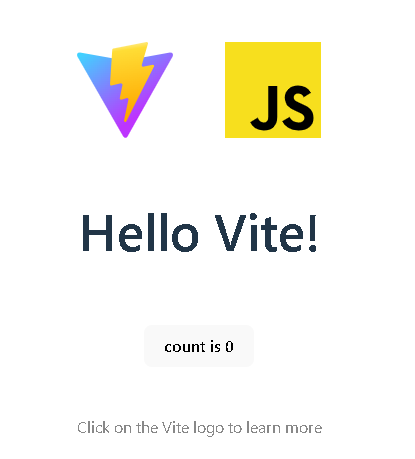
Bundle
Execute the following commands.
npm run buildA dist folder will be created in the project, containing bundled HTML, JavaScript, and CSS. JavaScript and CSS files will be located in the dist/assets subfolder.
Change in folder structure
Here’s an optional step.
To improve folder organization and ease debugging, perform the following tasks.
Create a file named “vite.config.js” in the solution root and add the following code.
import { defineConfig } from "vite";
export default defineConfig({
root: './src',
base: "./",
build: {
outDir: '../dist',
},
});The folder structure will be modified as follows:
Files used by the pages will be moved to the Src folder.
プロジェクト
| .gitignore
| package.json
| package-lock.json
| vite.config.js
|
\---src
| style.css
| main.js
| javascript.svg
| index.html
| counter.js
|
+---public
vite.svg
Execute the following commands to build.
npm run buildA dist folder will be created under the project directory, containing the bundled files.
+---dist
| | vite.svg
| | index.html
| |
| \---assets
| index-BfibREyH.css
| index-BXSNOGaM.jsBy configuring the above settings (specifically, the base: setting), the HTML file will be located at the root of the folder, not the server root.
Therefore, running npm run dev and accessing the following page (xxxx being the displayed port number) in your browser will allow you to view the bundled files.
http://localhost:xxxx/dist/It’s also possible to display it using the Visual Studio server.
base:Without configuring settings, you cannot view the bundled files. (Because the paths are from the server root, individual files cannot be accessed.)
Result
We are able to bundle multiple files into one using Vite.
Reference



comment