The purpose
Creating triangular and square pyramids: basic shapes, yet surprisingly challenging to construct without prior knowledge.
Environment
Blender:3.4.1
Create from a cone
Create a cone
“Select ‘Add’ → ‘Mesh’ → ‘Cone’ to create a cone.”
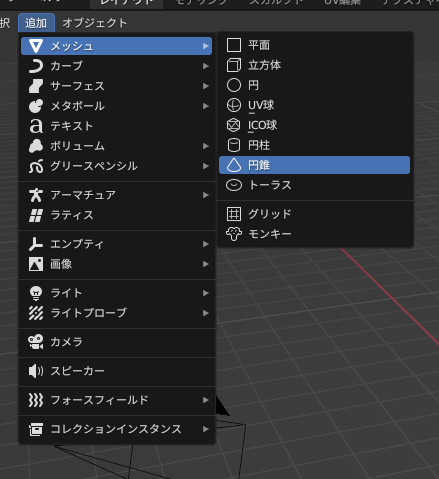
Cone configuration changes
Creating a cone displays the following GUI in the lower left.
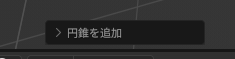
After creating the cone, performing another operation such as clicking the screen will dismiss the upper GUI and finalize the cone. Before performing this operation, you need to do the following.
Click the above GUI and modify the ‘vertex’ in the GUI that appears.
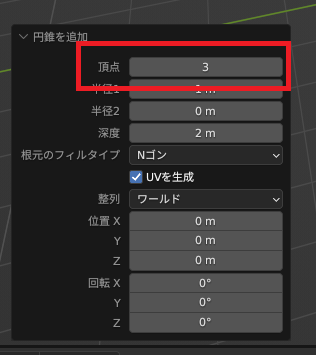
To create a triangular pyramid (tetrahedron), set the number of “vertices” to 3.
To create a square pyramid, set the number of “vertices” to 4.
You can also create N-gonal pyramids (pentagonal pyramids, hexagonal pyramids, heptagonal pyramids, and so on) by changing the number of vertices.
Result
If the number of vertices is 3, a tetrahedron is created.
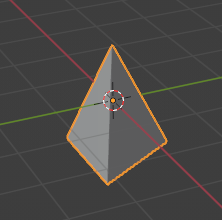
If the number of vertices is 4, a square pyramid is created.
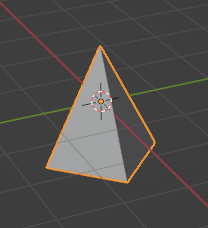


comment