The purpose
This compresses Blender’s native .blend files upon saving, reducing file size.
Environment
Blender:3.4.1
Save with compression
Select “Save As” from the “File” menu, just as you would for a normal save.
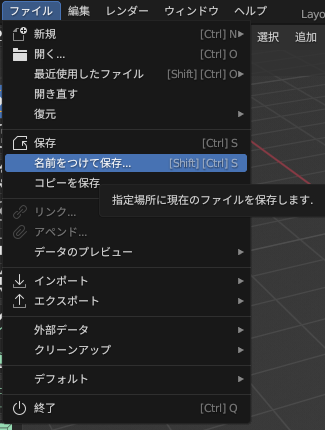
Click the gear icon in the upper right corner of the save dialog box.
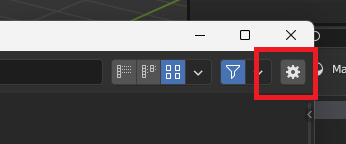
You will see the following settings. Check the ‘Compress file’ box and click ‘Save As’ to save the file.
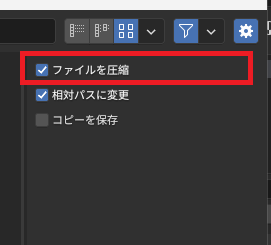
Result
Test data
File size verification will be performed using the following dice data.
No textures are used.
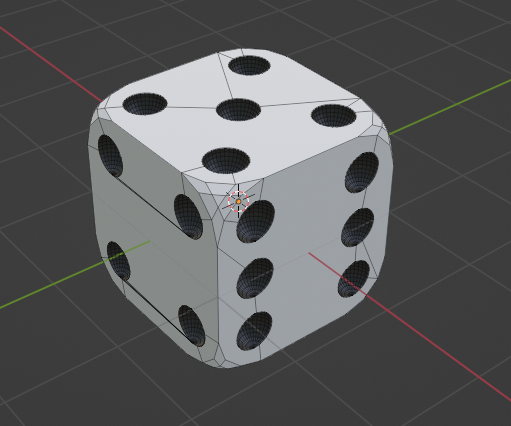
Size comparison
| File size | |
| compression off (default) | 1,582kByte |
| compression on | 282kByte |
Checking the “compress file” option reduced the file size to approximately one-fifth its original size. However, compression resulted in a noticeable decrease in loading speed.
Consider adjusting the compression settings based on your system specifications and data size.


comment