The purpose
To open MMD (MikuMikuDance) 3D model files (PMD) in Blender, using Animasa’s Hatsune Miku model as an example.
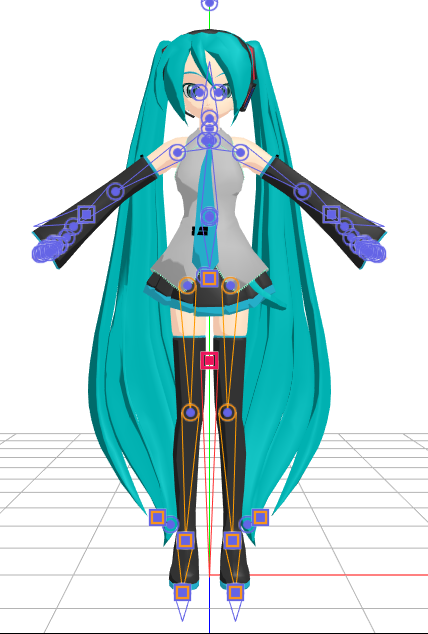
As introduced on the previous page, the procedure has changed due to a Blender version update, so I will introduce it again.
Install Blender add-on
From the Edit menu, go to Preferences, then click “Get Extensions.”
(If a button labeled “Allow Online Access” appears, please click it.)
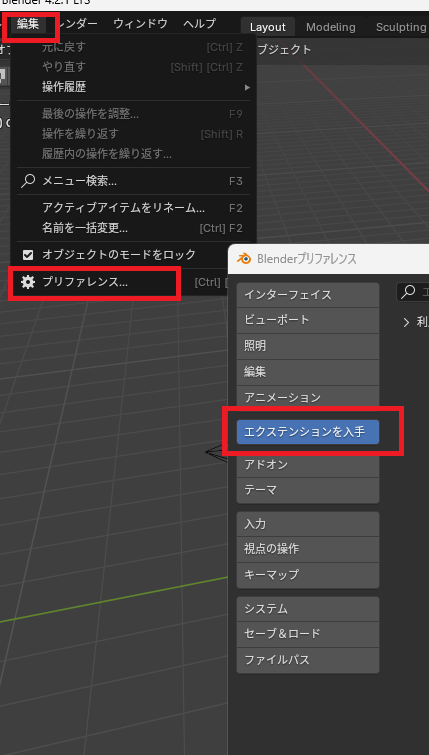
In the search bar at the top, type “MMD”, confirm that the type is “Add-on”, and then perform the search.
“MMD Tools” should appear, so click “Install”.
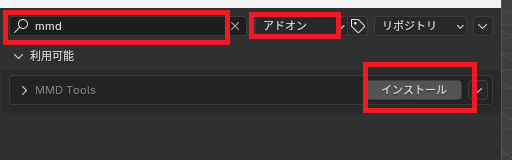
Load pmd file
Once the aforementioned add-on is installed, “MikuMikuDance Model (pmd, pmx)” will be added to the “File” menu under “Import.”
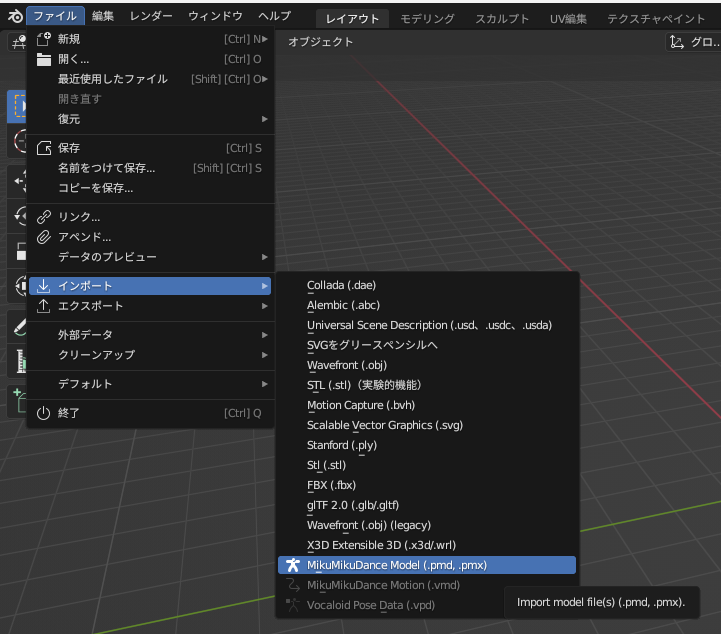
Result
By selecting 初音ミク.pmd (Hatsune Miku.pmd) from the MMD package via “MikuMikuDance Model (pmd, pmx),” I was able to display Hatsune Miku in Blender.
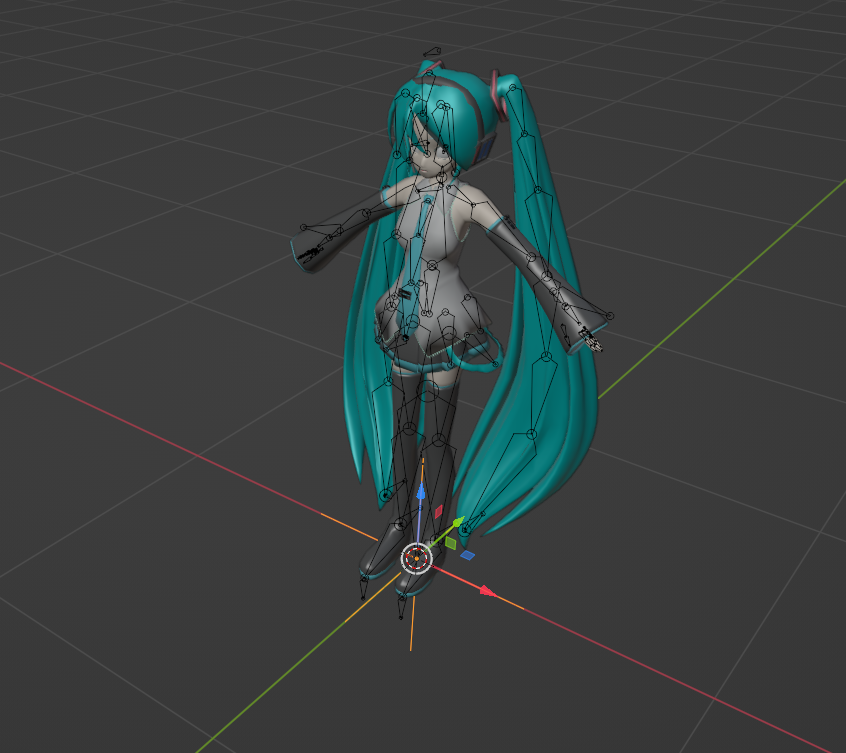



comment