The purpose
Create a complex tubular mesh
Environment
Blender:3.4.1
OS:Windows 11
Create from curve
Create curve
Create curve.
There are several ways to create a curve, but any method will work fine.

To form the curve into a tube
With a 3D curve selected, go to the Object Data Properties, then the “Geometry” group, then the “Bevel” group, and finally adjust the “Depth” value.
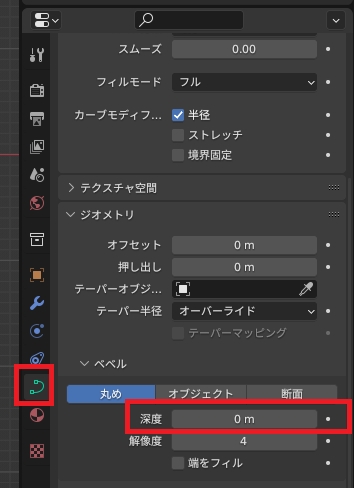
Changing the depth value will display the 3D curve as a tube.
A larger depth value results in a thicker tube.
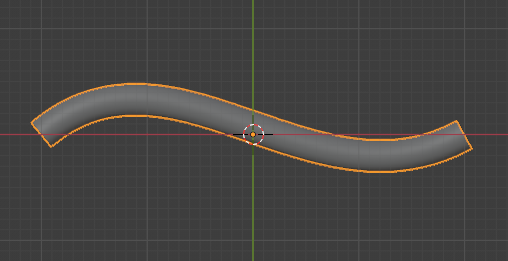
In this state, the pipe end is not filled. To fill the end, check “Fill End” under “Depth.”
Convert mesh
In Object mode, select the target curve, right-click in the 3D viewport, choose “Convert,” and select “Mesh.”
Result
We were able to create a complex tubular mesh as shown below.
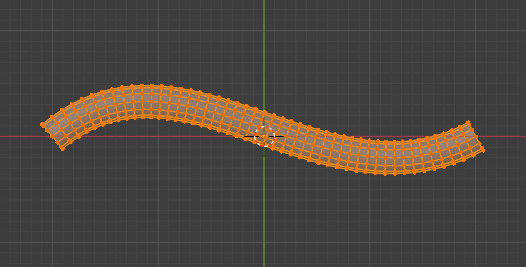
After converting a curve to a mesh, it can no longer be edited as a curve.
If you plan to edit it as a curve, it’s recommended to make a duplicate first.
Other opinion
While similar results can be achieved by deforming tori and cylinders, creating a smooth shape is difficult.
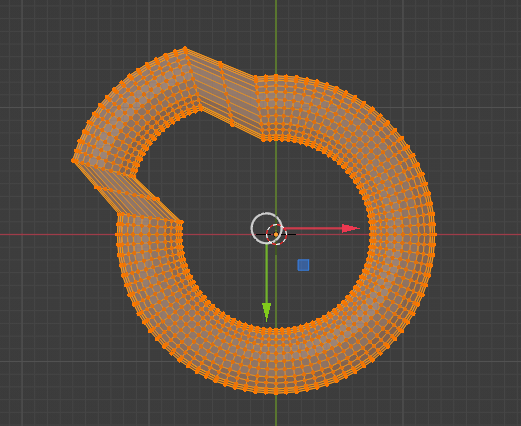
Reference



comment