The purpose
Loading a compressed glTF (.glb) file into Three.js.
The compression method is as follows

Environment
Threejs: r150
Chrome: 111.0.5563.65
Prepare
For instructions on preparing the uncompressed source and environment, please refer to the article below.
Load with DRACOLoader
Folder structure
The folder structure is as follows: dice-c.glb is the compressed glTF file to be loaded.
The DRACOLoader.js file and the draco folder have been added; both are included with Three.js.
ROOT
| dice-c.glb
| index.html
|
\---js
+---libs
| | 3d.js
| | DRACOLoader.js ///add original file (three.js\examples\jsm\loaders¥DRACOLoader.js)
| | GLTFLoader.js //original file (three.js\examples\jsm\loaders¥GLTFLoader.js)
| | three.module.js //original file (three.js\build\three.module.js)
| |
| \---draco ///add original file (threejs\three.js\examples\jsm\libs\draco)
| | draco_decoder.js
| | draco_decoder.wasm
| | draco_encoder.js
| | draco_wasm_wrapper.js
| | README.md
| |
| \---gltf
| draco_decoder.js
| draco_decoder.wasm
| draco_encoder.js
| draco_wasm_wrapper.js
|
\---utils
BufferGeometryUtils.js //original file (three.js\examples\jsm\utils¥BufferGeometryUtils.js)
HTML
The index.html file within the folder structure is written as follows.
No changes have been made since the last iteration.
<!DOCTYPE html>
<html lang="en">
<head>
<meta charset="utf-8">
</head>
<body>
<canvas id="canvas1" width=600 height=600></canvas>
<script type="importmap">{"imports": {"three": "./js/libs/three.module.js"}}</script>
<script type="module" src="./js/libs/3d.js"></script>
</body>
</html>JavaScript
contents of 3d.js is below.
import * as THREE from 'three';
import { GLTFLoader } from './GLTFLoader.js';
import { DRACOLoader } from './DRACOLoader.js'; ///add
let renderer;
let scene;
let camera;
scene = new THREE.Scene();
const canvas = document.querySelector("#canvas1");
renderer = new THREE.WebGLRenderer({ canvas: canvas });
const width = canvas.width;
const height = canvas.height;
renderer.setSize(width, height);
setupCamera();
loadObjects(scene, "./dice-c.glb");
setupLights(scene);
function setupCamera() {
const canvas = document.querySelector("#canvas1");
const width = canvas.width;
const height = canvas.height;
camera = new THREE.PerspectiveCamera(45, width / height, 0.1, 3000);
camera.position.set(4, 4, 4);
camera.lookAt(new THREE.Vector3(0, 0, 0));
}
function render() {
renderer.render(scene, camera);
}
function setupLights(scene) {
let ambientLight = new THREE.AmbientLight(0xffffff);
ambientLight.intensity = 1;
scene.add(ambientLight);
}
function loadObjects(scene, path) {
const loader = new GLTFLoader();
///add start
const dracoLoader = new DRACOLoader();
dracoLoader.setDecoderPath('./js/libs/draco/');
loader.setDRACOLoader(dracoLoader);
///add end
loader.load(path, function (gltf) {
let box = gltf.scene;
scene.add(box);
requestAnimationFrame(render);
}, undefined, function (e) {
console.error(e);
});
}The process for loading the compressed .glb file is as follows. Other parts remain the same as before.
import { DRACOLoader } from './DRACOLoader.js';Import the loader for loading compressed .glb files.
const dracoLoader = new DRACOLoader();
dracoLoader.setDecoderPath('./js/libs/draco/');
loader.setDRACOLoader(dracoLoader);A DRACOLoader is created and set to the GLTFLoader.
The path specified by setDecoderPath is the path from the HTML file to the draco folder.
Result
We are able to load and display the compressed dice-c.glb file.
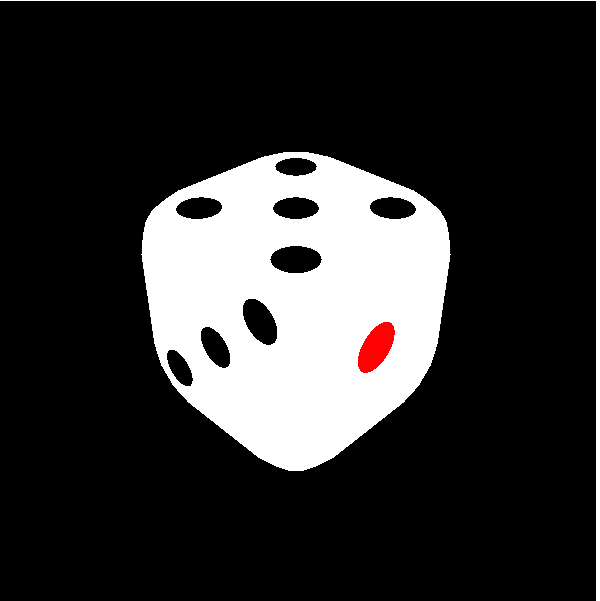
Error message
Loading an unhandled compressed glTF file results in the following error log.
3d.js:47 Error: THREE.GLTFLoader: No DRACOLoader instance provided.
at new GLTFDracoMeshCompressionExtension (GLTFLoader.js:1730:10)
at GLTFLoader.parse (GLTFLoader.js:380:37)
at Object.onLoad (GLTFLoader.js:218:11)
at three.module.js:40715:38If the argument './js/libs/draco/' in dracoLoader.setDecoderPath('./js/libs/draco/') is incorrect, the following error will be logged.
xxxxxxxxxxxxxxxxx varies depending on the environment.
three.module.js:40577 GET file:///xxxxxxxxxxxxxx/js/libs/draco/draco_wasm_wrapper.js net::ERR_FILE_NOT_FOUND
three.module.js:40577 GET file:///xxxxxxxxxxxxxx/js/libs/draco/draco_decoder.wasm net::ERR_FILE_NOT_FOUND
3three.module.js:40577 Uncaught (in promise) TypeError: Failed to fetch
at FileLoader.load (three.module.js:40577:3)
at DRACOLoader.js:251:11
at new Promise (<anonymous>)
at DRACOLoader._loadLibrary (DRACOLoader.js:249:10)
at DRACOLoader._initDecoder (DRACOLoader.js:278:32)
at DRACOLoader.preload (DRACOLoader.js:259:8)
at new GLTFDracoMeshCompressionExtension (GLTFLoader.js:1737:20)
at GLTFLoader.parse (GLTFLoader.js:380:37)
at Object.onLoad (GLTFLoader.js:218:11)
at three.module.js:40715:38Reference


comment