The purpose
When exporting from Blender in glTF 2.0, save textures as external files instead of embedding them in a single file.
Environment
Blender:3.4.1
Change format
Access the export dialog by selecting “File” in the upper left corner, then “Export,” and finally “glTF 2.0 (.glb/.gltf)”.
Click the format selection field on the right-hand side of the displayed dialog.
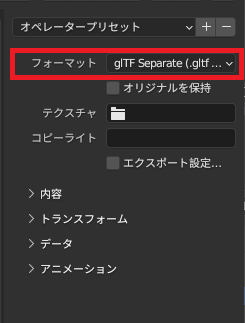
Save as glTF Separate (.gltf + .bin + textures).

Result
The selected folder will save the specified filename.gltf, the specified filename.bin, and the texture files (image files).
Example)
3D.gltf 3D.bin texture.png
Benefit
Because the image file is saved separately as a 3D file, it can be directly edited with paint software or similar applications.
The 3D.gltf file can also be directly edited.


comment