The purpose
Using custom Chrome extension in Edge.
Instructions for creating Chrome extensions are on the following page:
Environment
Edge:112.0.1722.64
Register extension
While not guaranteed for all extensions, Chrome extensions generally require no modification to be registered in Edge.
Follow these steps to register your extension in Edge.

Open Edge and select “Extensions” from the “…” menu next to your username, as shown above.
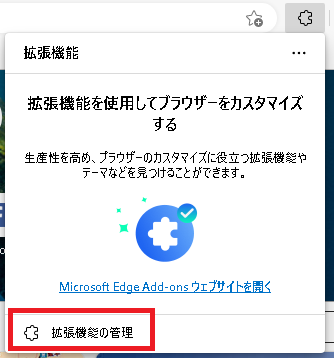
A GUI will appear; click “Manage Extensions.”
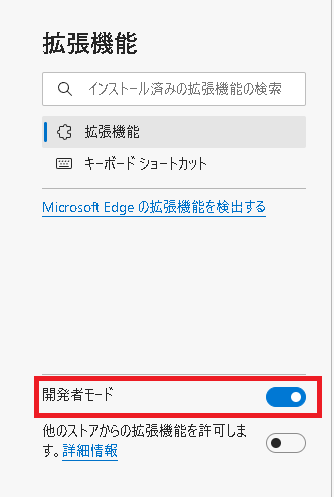
Turn on “Developer Mode” on the left side of the screen.
If you don’t see the “Developer Mode” checkbox, click the three lines on the left side of the screen to display it.
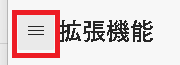
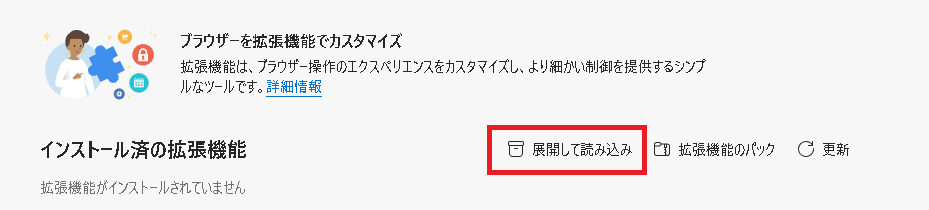
Click “Expand and Load” which appears on the right side of the screen.
Sometimes only the icon is displayed, and the “Expand and Load” string is not shown.
A file selector will open. With the folder containing the created manifest.json open, click “Select Folder”.
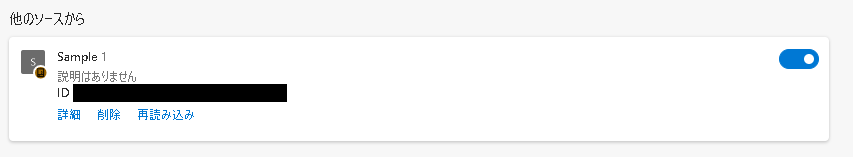
If the extension you created as shown above appears, you’ve succeeded.
Result
custom Chrome extension will become registerable/usable in Edge.


comment