The purpose
Importing a simple 3D object (no rigs) created in Blender into Unity.
Notes below.
Environment
Unity:6000.0.23f1.7976.6000.0/Staging4246
Bender:4.2.1
Blender
Unification of normal vectors
While an object may render correctly in Blender, it can sometimes fail to display as intended after export.
To mitigate this risk, we will unify the object’s normals.
Select all created objects and enter Edit Mode.
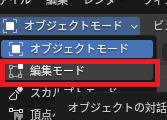
Select all vertices. From the Mesh menu, select “Normals” → “Flip Normals.”
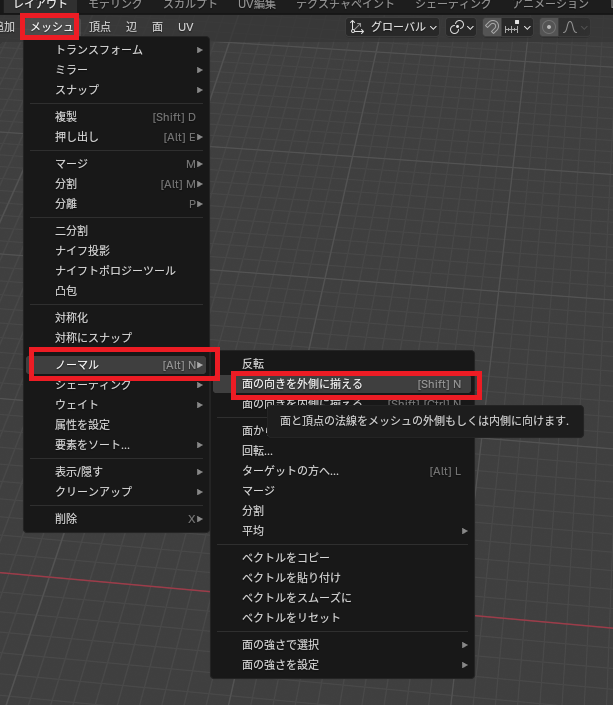
Save
In Blender, save the created object as an FBX file.
To do this, go to the File menu, then Export, and select FBX.
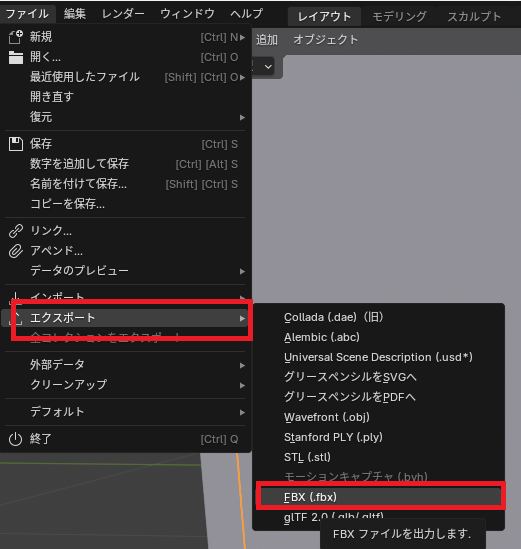
A save dialog will appear; please specify a filename and save.
The settings on the right can remain at their default values.
Unity
Load
Drag and drop the saved FBX file into the Assets folder in Unity’s Project view.
Success is indicated by the appearance of a thumbnail in the Project folder.
Add Scene
You can add thumbnails to the Scene by dragging and dropping them from the Project window into the Scene view.。
Memo
Physics engine implementation
To enable physics calculations, select the imported FBX file in the Project view and check the “Generate Collider” box in the Inspector view.
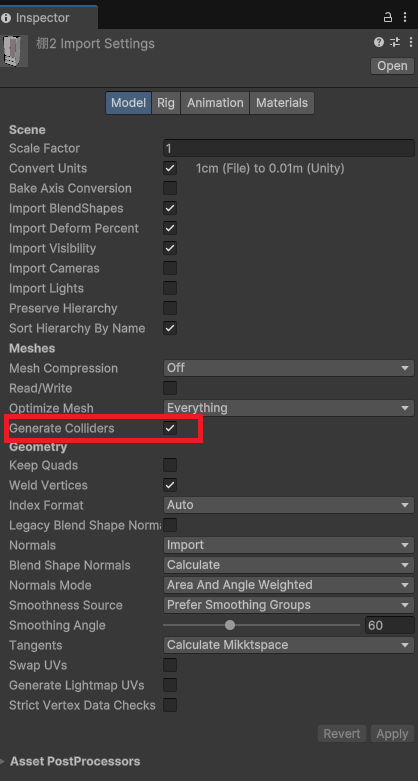
Remove camera and light
Importing from Blender includes cameras and lights, so adding the scene will alter its appearance.
To prevent importing cameras and lights, uncheck “Import Cameras” and “Import Lights” in the Inspector view, similar to how you handle physics imports.
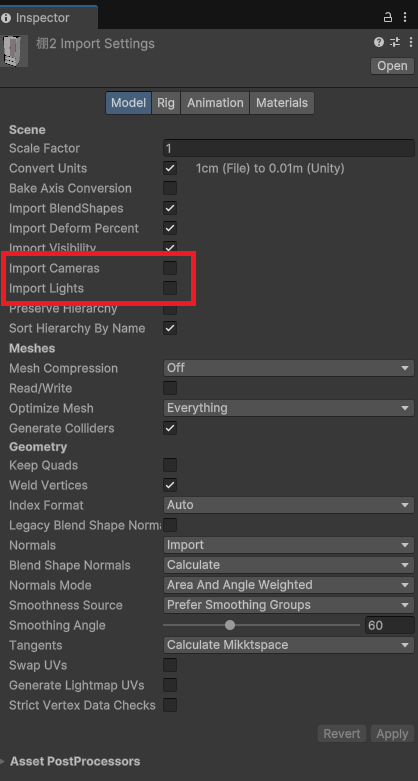
Convert material
There can be discrepancies in appearance between Unity and Blender. To unify the look (especially when using Toon shaders in Unity), you can replace objects specified in Blender with materials prepared in Unity.
As with physics, display the Inspector view, click “Materials” at the top, and drag and drop the corresponding material from the Project view onto the material list that appears.
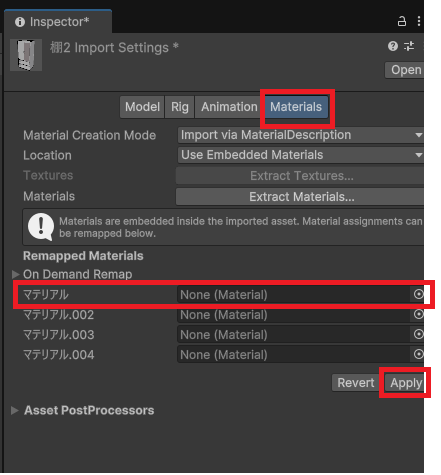
Result
We are able to display the 3D object I created in Blender in Unity.


comment