The purpose
I’ll try the free text-to-speech app AivisSpeech for Windows (it seems there’s a Mac version as well).
Download and installation
ccess the following page and click the button in the upper right-hand corner.


or Windows, select the Windows Installer version and download it.

The installer stopped midway through installation after I ran it from my Downloads folder.
(I may have accidentally clicked Cancel.) It installed successfully after I copied it to a different folder and ran it again.
Enter your desired text into the edit box and click the play button to hear it read aloud.
You can save the created audio using the save button in the upper right corner.
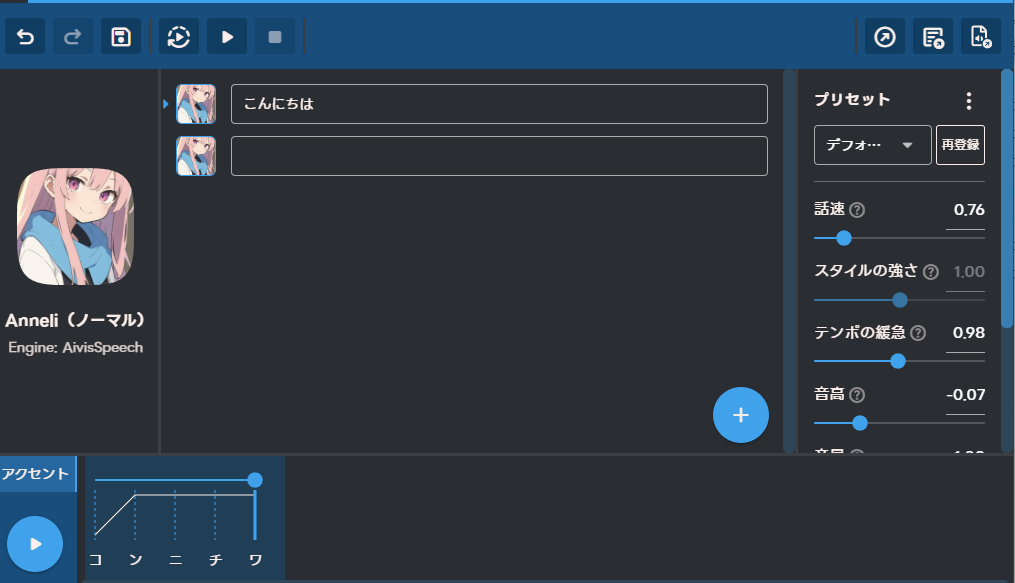
about English
It try reading it, but it sounded like it was converting English into Japanese pronunciation before reading it aloud, and the pronunciation wasn’t very good in either English or Japanese. For example, it read “a” as “(ee)” instead of “(a)”.
It seems that noise is introduced when there’s an empty edit box, as shown in the above capture.
Adding synthesized speech
Select “Voice Synthesis Model Management” from the Settings.
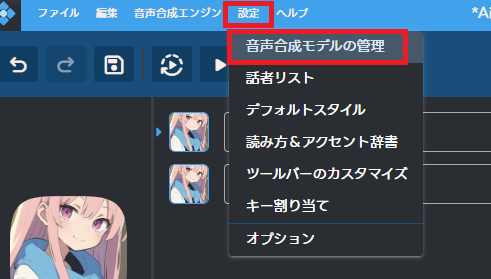
Clicking “Search for Speech Synthesis Models(音声合成モデルを探す)” will take you to the model download page.

After the download is complete, select the downloaded file from “Install/Update(インストール/更新)” to begin installation.
You can change the voice model by clicking the icon in the red box below.
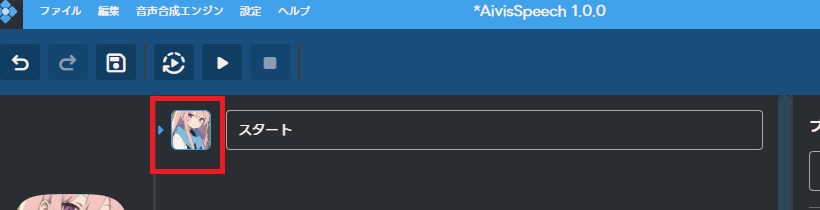
About the audio license
The download page specifies the license for each model
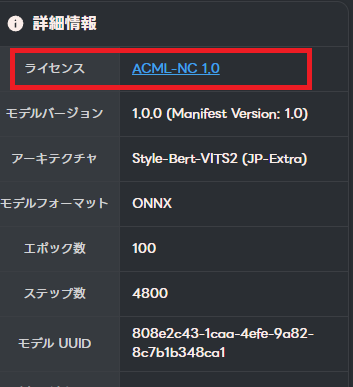
It seems to be one of the following two.
- ACML 1.0
- ACML-NC 1.0
ACML is commercially available, while ACML-NC is not.
Please refer to the following site for detailed terms of use.
By the way, Anneli, which has been included since the beginning, is a commercially available ACML.
Reference

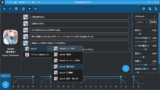


comment