The purpose
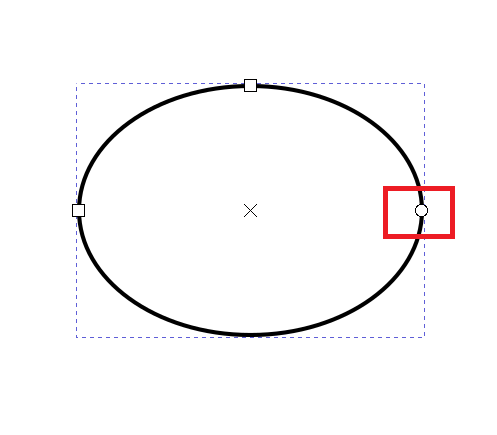
In Inkscape, dragging the right handle of a circle transforms it into an arc (a sector of an ellipse) as shown below.
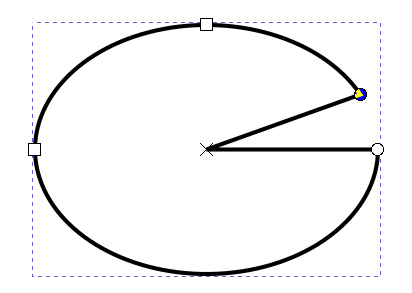
Annoyingly, when I try to drag it again and revert it, the underlines remain.
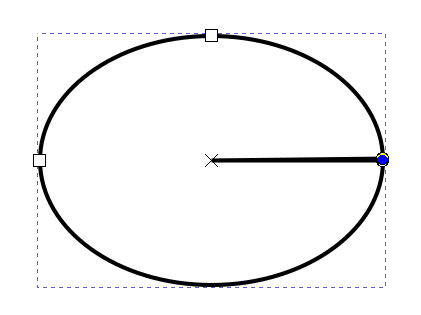
To make matters worse, even if you delete the arc (segment of a circle) and draw a new circle, the previous arc is still drawn.
Therefore, it’s necessary to revert the arc-drawn object back to a full circle.
To make a complete circle
With the circle tool selected, choose the arc you want to revert to a circle. A GUI will appear at the top of the screen;
click the red circular icon at the far right (this converts the shape from an arc or sector to a complete circle).
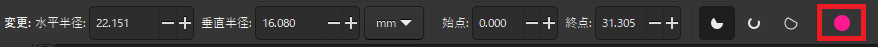
Result
We was able to restore the arc (sector) to a seamless ellipse.
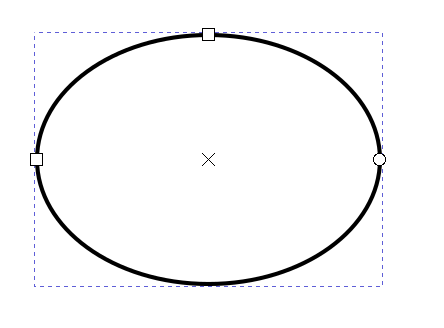
It turned out to be quite simple, but I spent a considerable amount of time puzzling over it, so I’m leaving a note.


comment