The purpose
Add a model to the Stable Diffusion web UI running locally.
Environment
stable-diffusion-webui-amdgpu
Download model
Download
You can download it from the following page.
You can download models by clicking the button on the right side of each model’s individual page.
(However, some models may require login.)
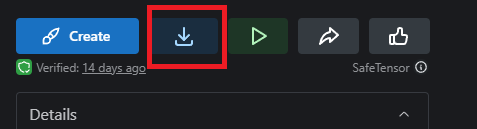
License
The license for each model is stated below the download button, within the red box, so please confirm it when using the model. (Many models appeared to have no restrictions on their use.)
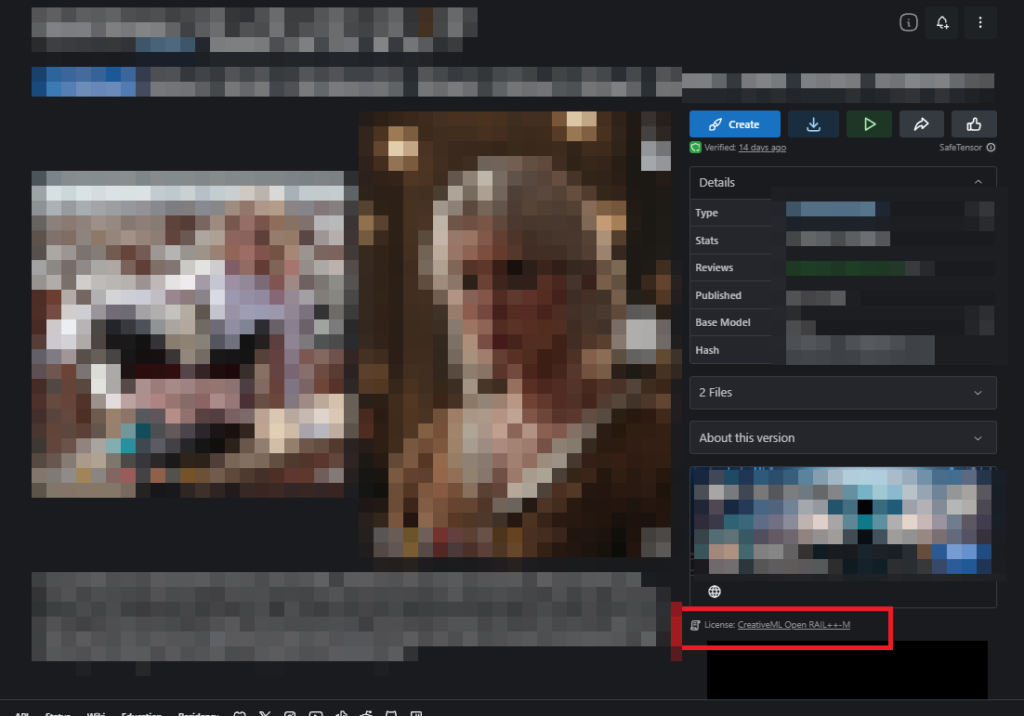
Recommended Models
Nostalgia-clear
This is a model for generating anime-style images.
Real Dream
This is a model for generating realistic images.
Install model
Download the file and copy it to the following folder.
INSTALL FOLDER\models\Stable-diffusionOnce the copy is complete, click the button at the bottom of the GUI.
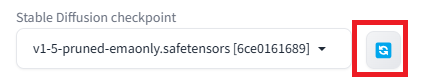
When the process is complete, the downloaded model will be selectable from the pull-down menu to the left of the button.
When the switch fails
Switching is not finishing.
When the switch doesn’t work well (or is slow), clicking the refresh button again can sometimes resolve it.
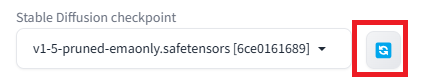
Failed to create model quickly; will retry using slow method.
If the following error appears during switching or startup, causing a delay, it can sometimes be resolved by modifying the code:
You’ll be modifying the script. Please proceed at your own risk.
Failed to create model quickly; will retry using slow method.Open the following file:
INSTALL FOLDER¥modules¥sd_disable_initialization.pyLook for the following code:
def CLIPTextModel_from_pretrained(pretrained_model_name_or_path, *model_args, **kwargs):
res = self.CLIPTextModel_from_pretrained(None, *model_args, config=pretrained_model_name_or_path, state_dict={}, **kwargs)
res.name_or_path = pretrained_model_name_or_path
return resReplace the code above with the following: (You’re replacing None with pretrained_model_name_or_path.)
def CLIPTextModel_from_pretrained(pretrained_model_name_or_path, *model_args, **kwargs):
res = self.CLIPTextModel_from_pretrained(pretrained_model_name_or_path, *model_args, config=pretrained_model_name_or_path, state_dict={}, **kwargs)
res.name_or_path = pretrained_model_name_or_path
return res

comment